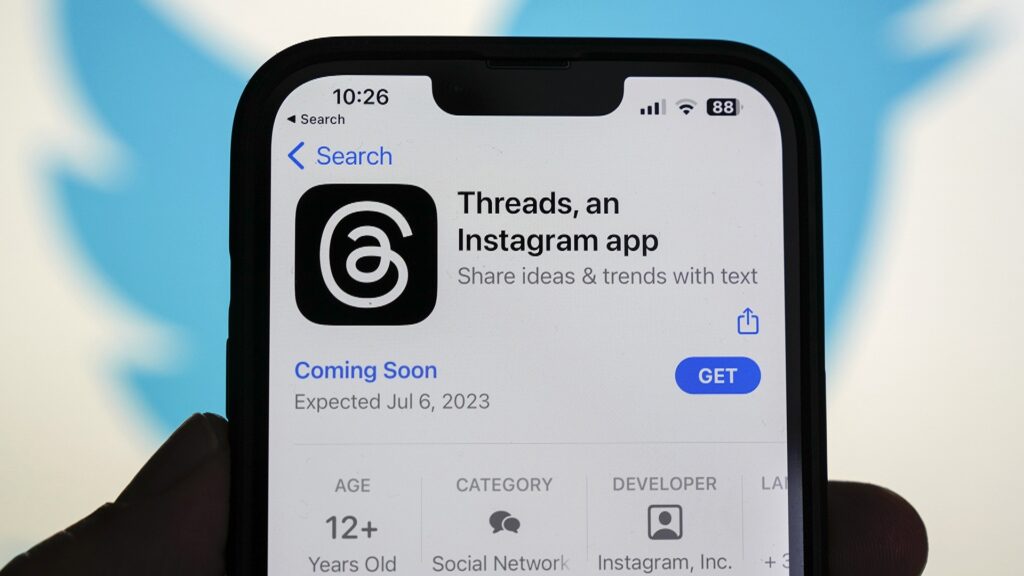Adding a festive touch to your website is a great way to celebrate the winter season or the holidays! One popular way to do this is by incorporating falling snowflakes. In this guide, I’ll show you how to easily add falling snowflakes to your WordPress site using a simple JavaScript and CSS solution. Best of all, you can apply this effect to your entire website with just a few steps!
Step 1: Get the Necessary Files
Before you begin, you’ll need to download the required .js and .css files for the snowflake animation. Once you have the links to these files, you’ll be ready to integrate them into your website.
Here are the links you’ll need:
- JavaScript File: https://wandertek.net/snow.js
- CSS File: https://wandertek.net/snow.css
These files will handle the animation of the falling snowflakes, and they are designed to be easy to integrate into your website.
Step 2: Install WPCode Plugin
To make adding custom code to your WordPress website easier, we will be using the WPCode plugin. This plugin allows you to add custom code snippets to various parts of your site without touching your theme files.
Steps to Install WPCode:
- Go to Your WordPress Admin Panel.
- Navigate to Plugins > Add New.
- Search for “WPCode” in the search bar.
- Click “Install Now” and then “Activate”.
Once activated, you’ll have access to a user-friendly interface for adding custom code to your site.
Step 3: Add the Code to Your Site
Now that you have WPCode installed, you can add the JavaScript and CSS files to your site. Follow these steps:
- Go to WPCode > Snippets in your WordPress admin dashboard.
- Click “Add New Snippet” and select “Header & Footer”.
- Paste the following code into the “Header” section of the snippet:
<!-- Snowflake JavaScript -->
<script src="https://wandertek.net/snow.js"></script>
<!-- Snowflake CSS -->
<link rel="stylesheet" href="https://wandertek.net/snow.css">- Save the snippet and Activate it.
This will add the falling snowflakes effect to the entire website!
Step 4: Customize the Snowflakes (Optional)
If you’d like to further customize the snowflakes (e.g., change their size, speed, or appearance), you can modify the CSS or JavaScript files. The code in these files is easy to tweak and gives you the flexibility to adjust the look of the snowflakes to fit your website’s style.
Step 5: Enjoy the Snowfall!
Once the code is added and activated, you should immediately see snowflakes gently falling across your website. This effect is perfect for bringing a little holiday cheer or creating a winter wonderland on your site.
Adding falling snowflakes to your WordPress site is a simple, fun way to celebrate the season and engage your visitors. By using WPCode and the provided JavaScript and CSS, you can easily implement this effect across your entire website.
Feel free to share this blog with friends who may want to add some winter magic to their sites as well! If you run into any issues or need help customizing the snowfall, don’t hesitate to reach out for assistance.
Happy Holidays and enjoy the snowfall!